Our platform integrates seamlessly with WooCommerce through our easy-to-install plugin. Follow these steps to download and install the FunnelsIO WooCommerce plugin:
1. Register on Funnelsio #
If you haven’t already, sign up for an account on Funnelsio. See our guide on how to register a Funnelsio account.
2. Access the Shop Integration Section #
Once logged into your Funnelsio account, navigate to the “Shop Integration” section. Login link.
3. Select Your Ecommerce Platform #
In this section, you will see a list of supported ecommerce platforms. Select “WooCommerce” or any other ecommerce system you use from the list.
4. Download the Plugin #
After selecting “WooCommerce”, click the “Download Plugin” button. The plugin file will be downloaded to your device.
5. Log into Your WooCommerce Dashboard #
Open a new browser tab or window, and log into your WooCommerce/Wordpress dashboard.
6. Install the Plugin #
In your WordPress dashboard, navigate to the “Plugins” section. Click on the “Add New” button and then choose the “Upload Plugin” option. Locate and select the plugin file you downloaded from Funnelsio.
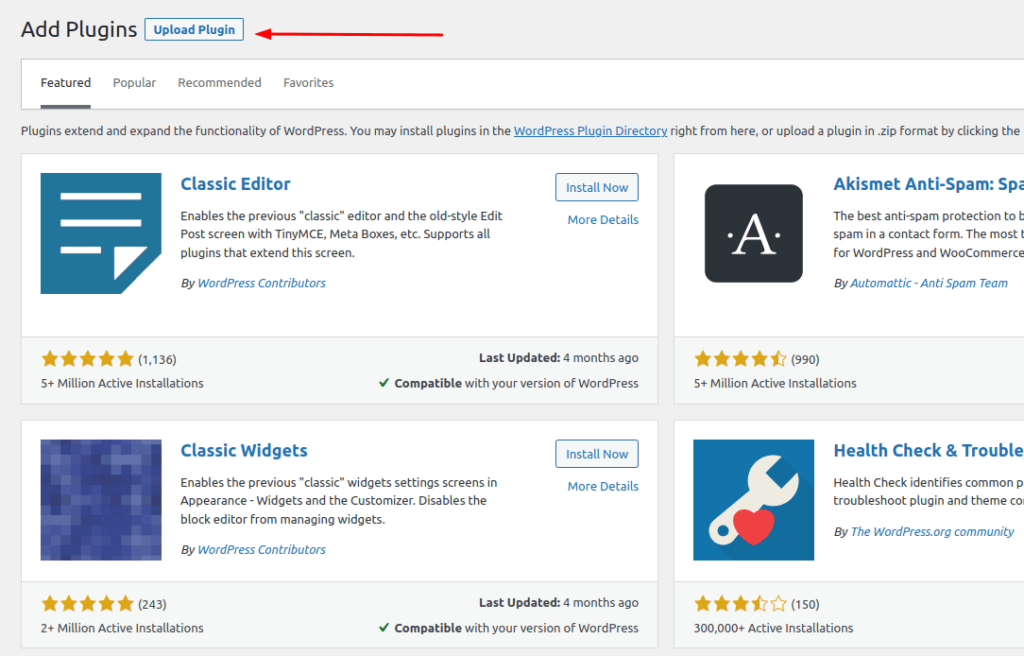
7. Activate the Plugin #
After the plugin has been uploaded, click on the “Activate” button to enable the Funnelsio plugin on your WooCommerce site.
Next steps #
Congratulations! You’ve now integrated Funnelsio plugin with your WooCommerce platform. You can now go ahead and activate the API key.
Remember, you need to have WooCommerce set up on your website before you can install our plugin. If you need any help during the installation process or have any questions, don’t hesitate to contact our support team.
Do remember to keep the plugin updated. As we release new features and improvements, they will be available through updates to the plugin. You will be notified inside of your Funnelsio Dashboard about new updates.



